Invite Reviews with SMS
That’s right, now you can invite reviews using SMS! This is perfect to invite people to review you during live, in-person events or even post reviews on posters. Or use this when you’re meeting with clients directly.
It’s simple to get started. You just need the nonprofit's EIN number.
To Send an SMS Review

- Tap New Message on your Message app
- Enter the number (888) 432 - 6659
- In the message field, enter the9-digit EIN of the nonprofit you are writing about
- Tap Send
- Now you will be given three questions:a rating, your role, and a space to write comments
- Your privacy is protected. Your answers are anonymous and your phone number is never shown publicly
Reviews automatically show up on your profile page. Reviewers are designated as mobile users.

Why Use SMS?
- Text reviews are automatically posted on GreatNonprofits.org and counted toward your community-sourced rating
- Hear firsthand from clients so that you can better meet their needs.
- SMS ratings are simple for your clients, fast, and convenient. No Internet needed
Invite Clients to Submit a Review by Phone
- For clients you serve:Include the flyer in materials you give to your clients (i.e. information packets or grocery bags).
- For volunteers or donors:Hand out the flyer to your volunteers or donors after your volunteering or information event.
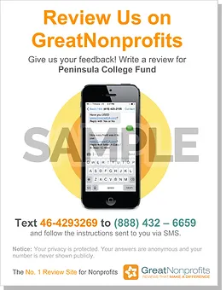
Ideas for Collecting Reviews
Nonprofits have come up with some really creative ways to solicit reviews from their clients, volunteers, supporters and partners. Do you have an idea to share? Send it to us!
